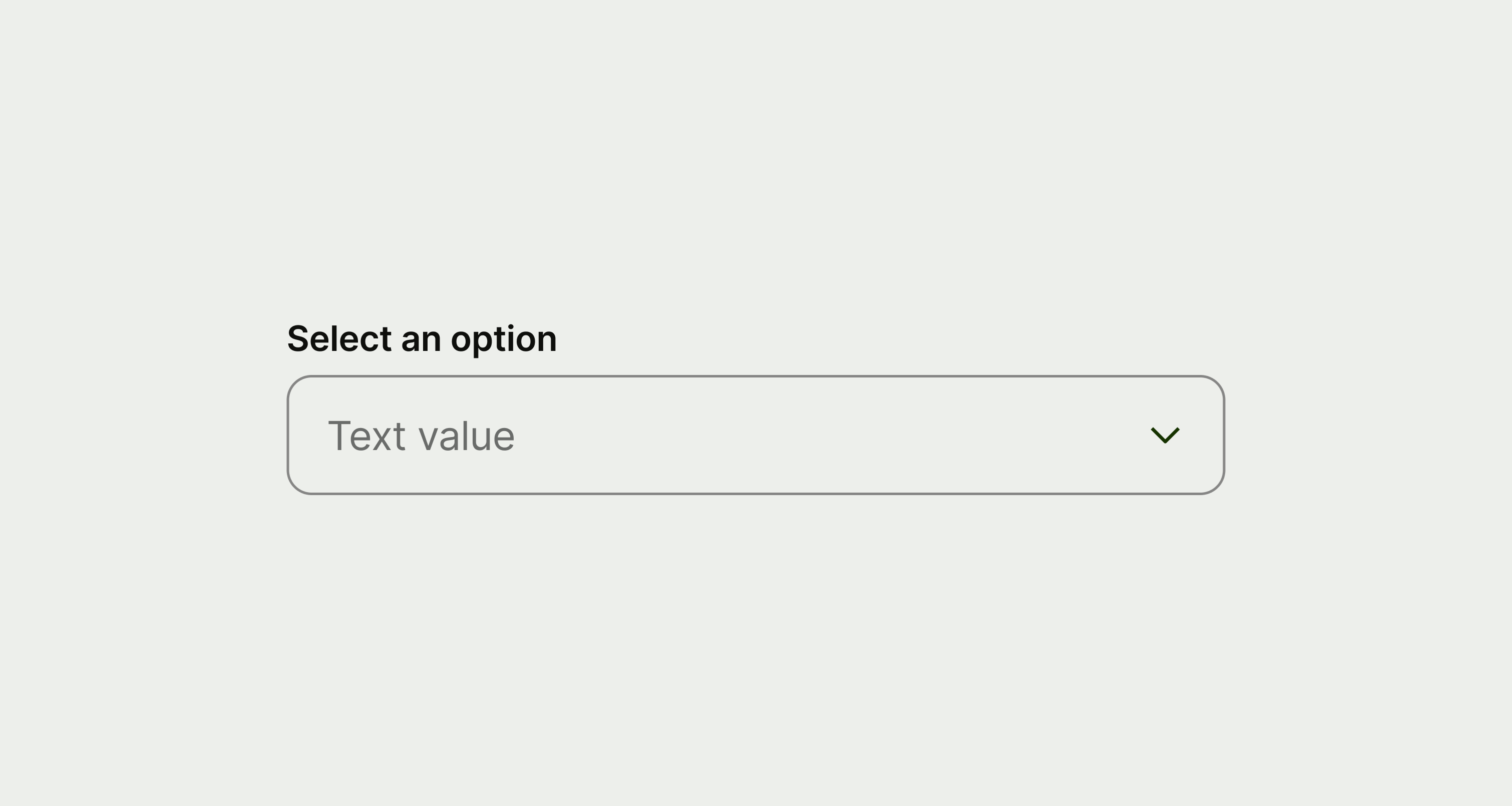Label
Label copy should:
be no more than 3 words
be a noun that describes the information the user needs to enter, not an instruction
Description (optional)
Description copy should:
be a single sentence
give some extra context to help the user enter the right information