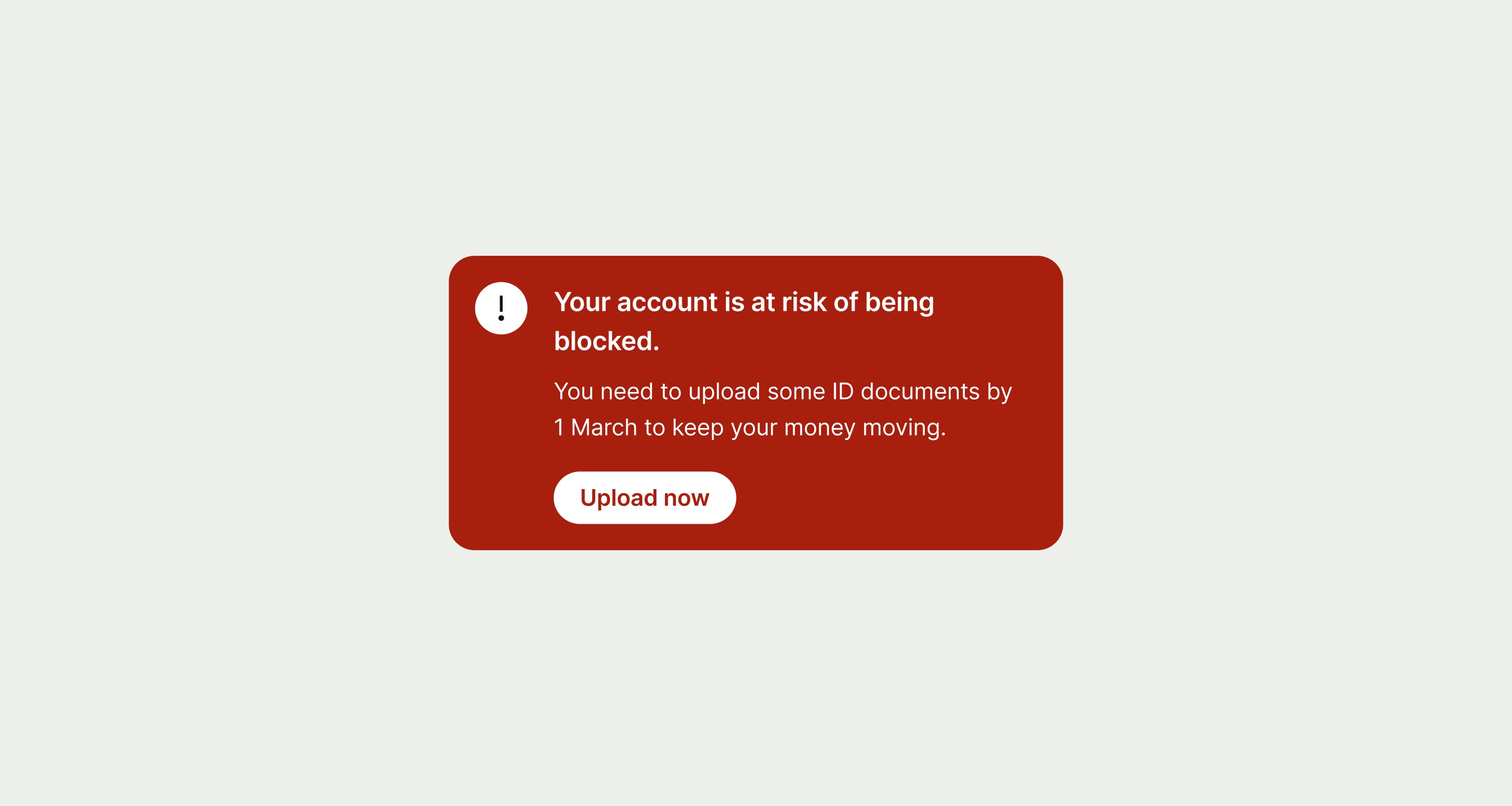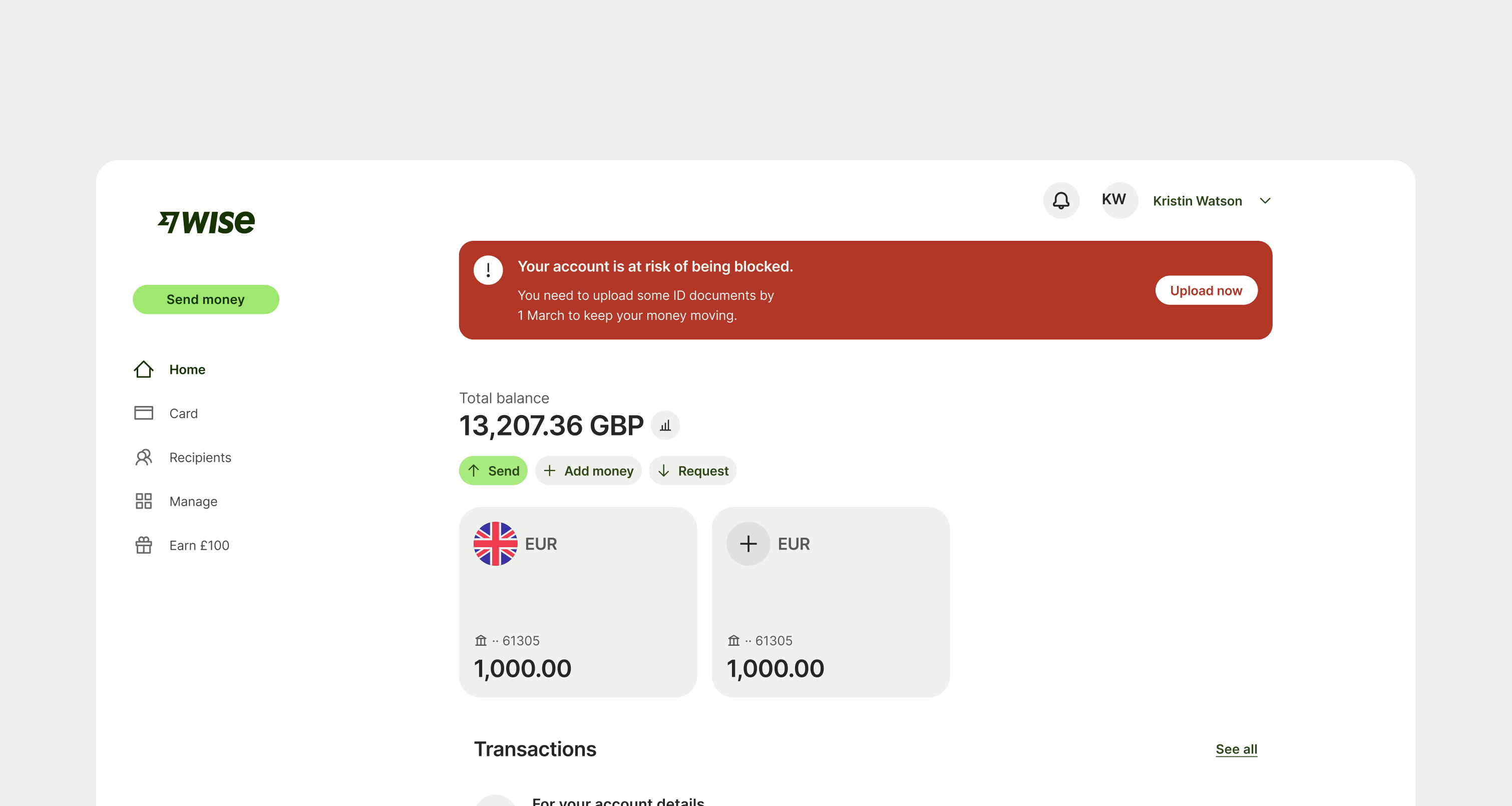Title
Title copy should:
explain the situation and what the user needs to do
be short and clear
be 1 or 2 full sentences
use plain language
be in the active voice
be in sentence case
have a full stop
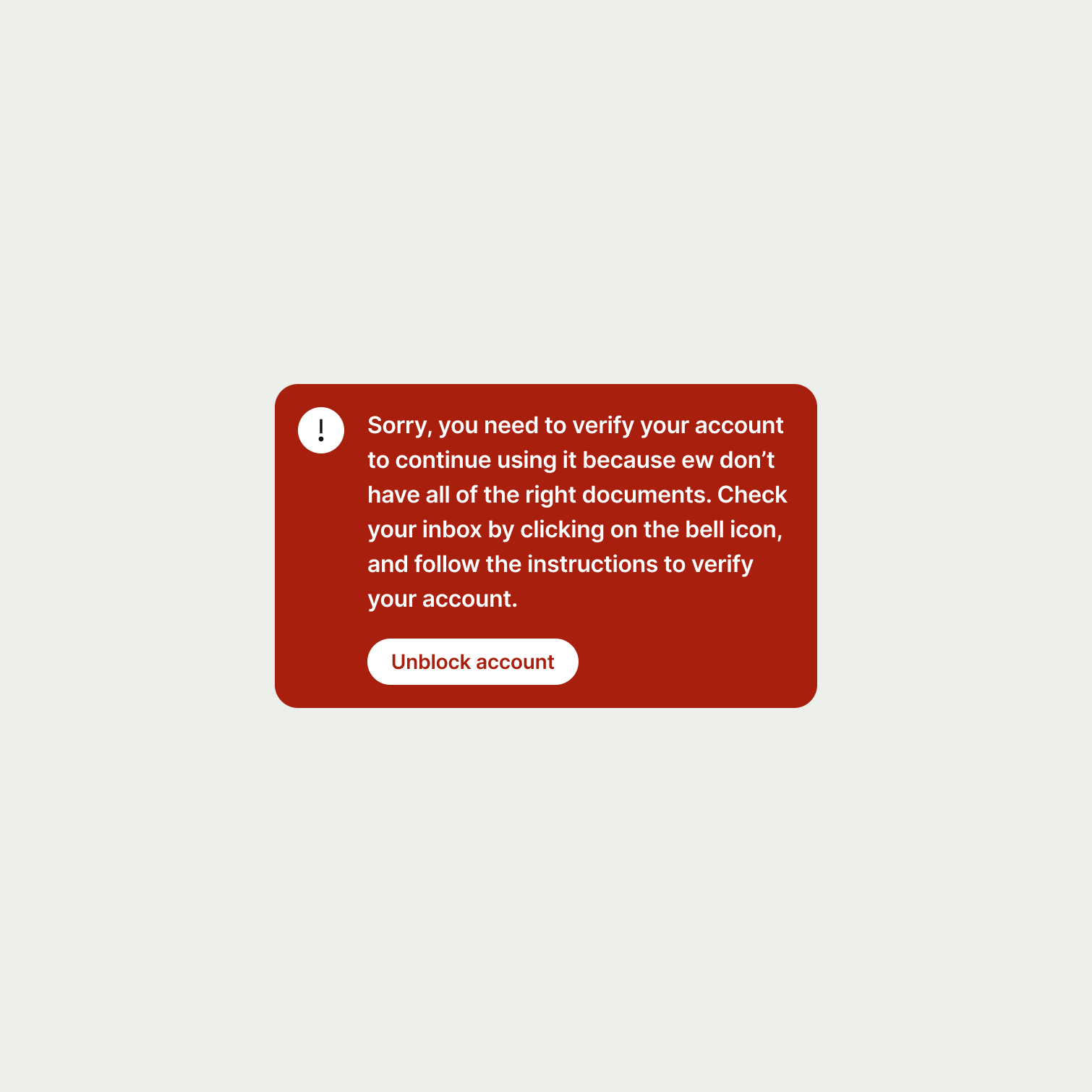
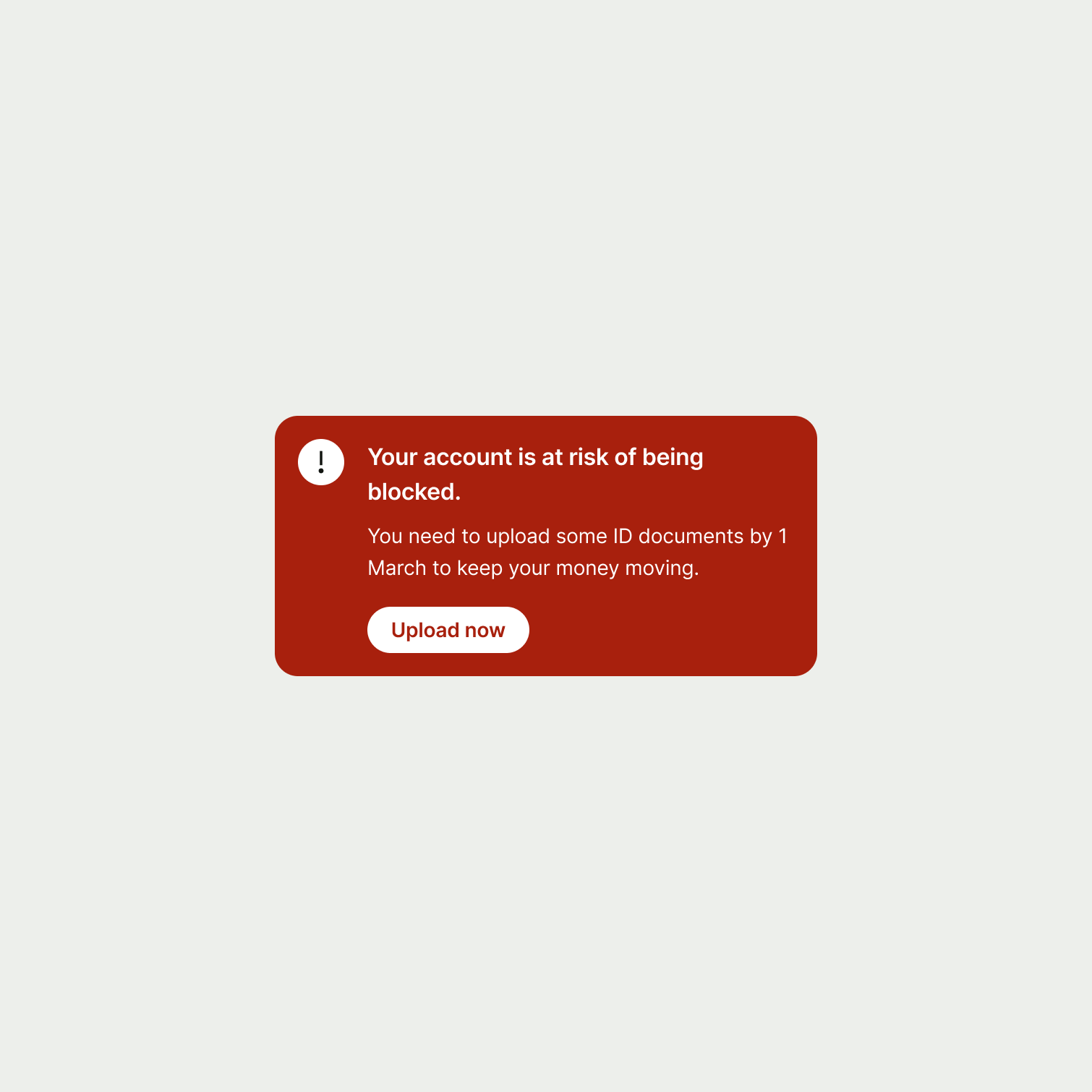
Description (optional)
Description copy should:
give the user a time frame in which to act
be short and clear
be 1 sentence
use plain language
be in sentence case
have a full stop
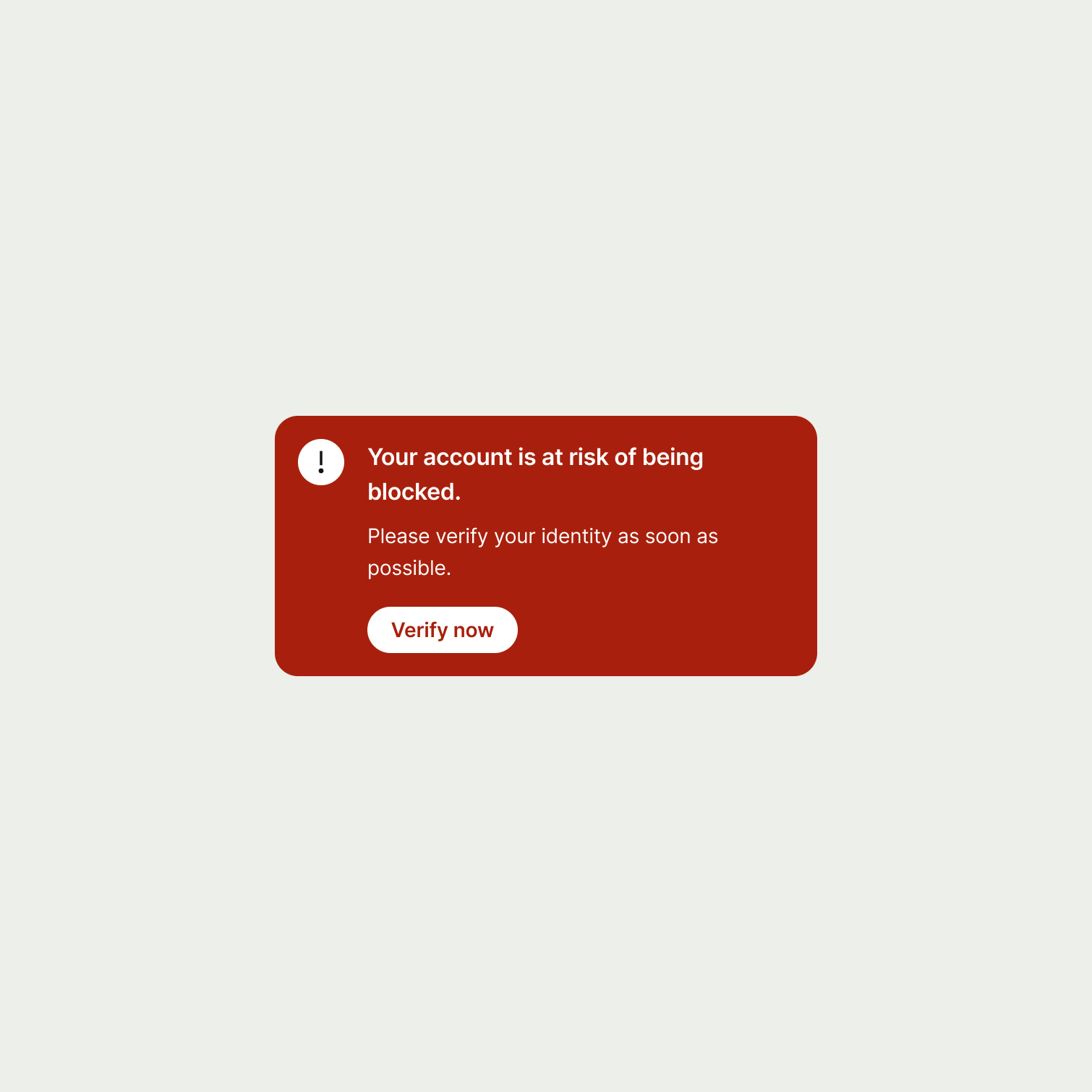
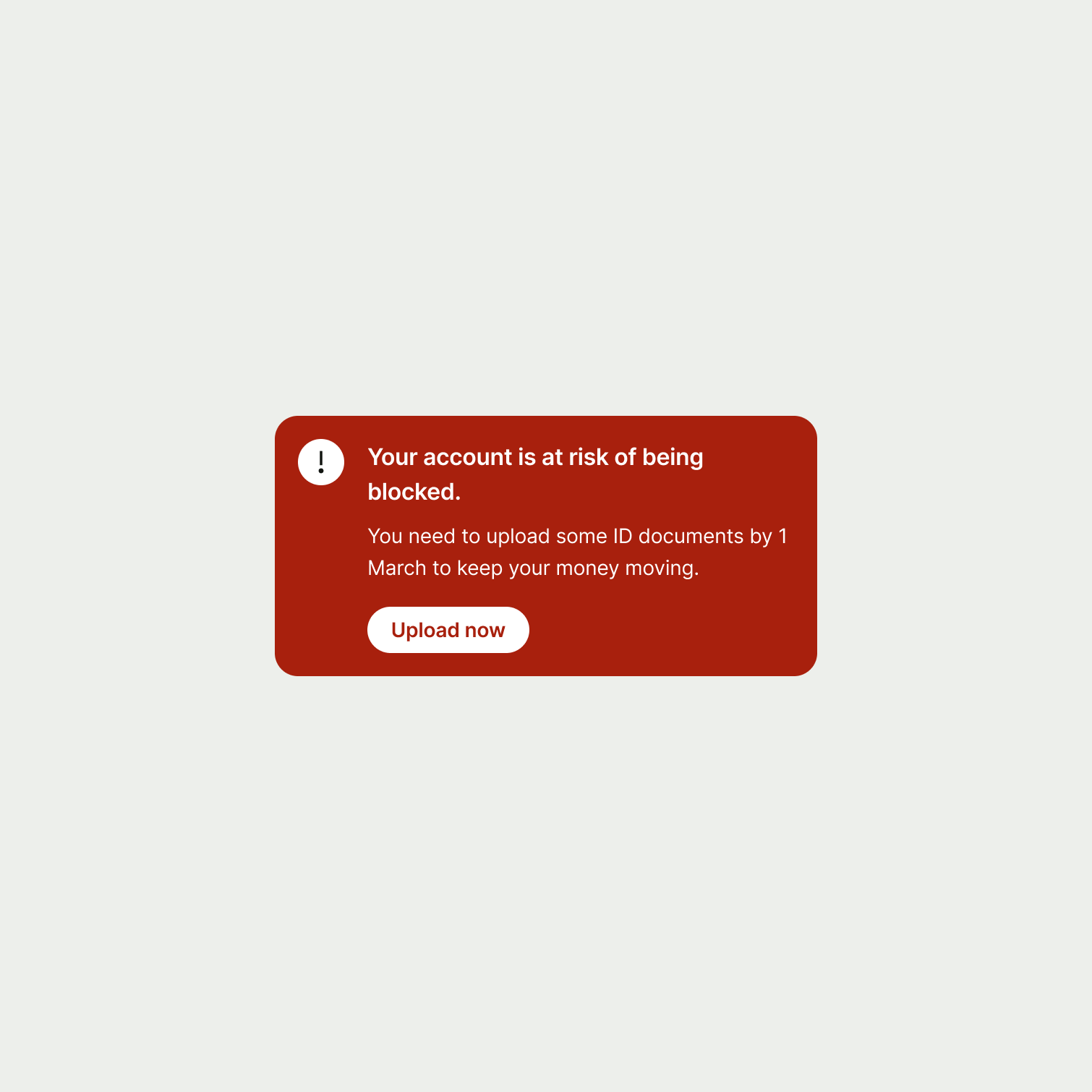
Button
Button copy should:
start with a verb, like ‘Pay’ or ‘Send’
be just a few words (ideally 1 or 2)
describe the action (if someone only reads the button, they should know what will happen next)
connect to the content around it — for example, it might use the same words as the title
avoid using first person pronouns like ‘me’, ‘my’ and ‘I’
be in sentence case (only capitalise the first letter of the first word)
have no full stop