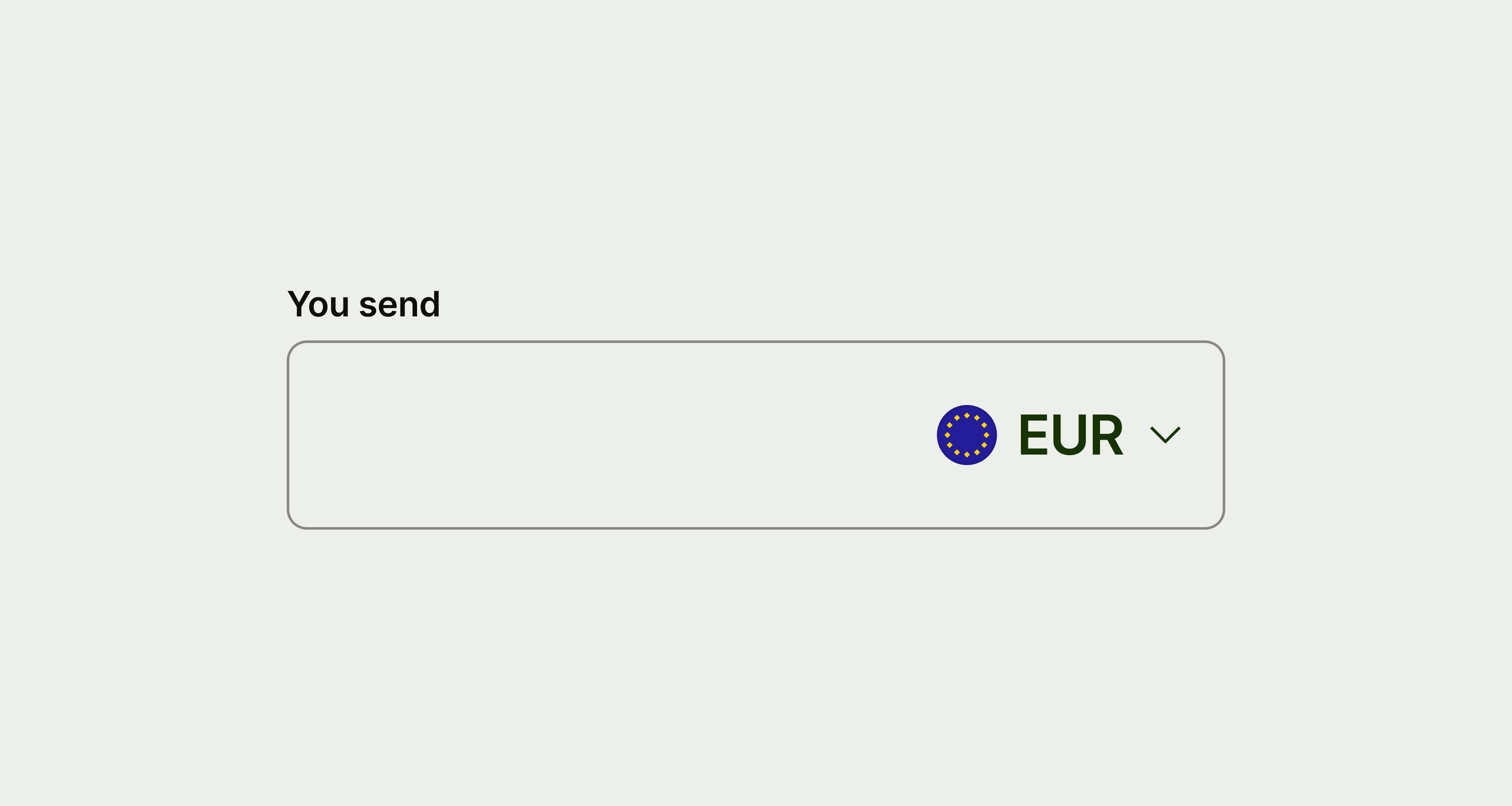The content around the money input should make it clear to users as to what information they need to enter.
For currencies, write [Currency code] + [Currency name]. For example, ARS Argentine Peso. Or AUD Australian dollar.
Don't use currency symbols, because some symbols (like $) could mean multiple different currencies.
Currency names
For currency names:
capitalise the country name, but not the currency
keep it singular, and don't add an 's'
remember to include special characters
Option group
Make sure you use relevant option group section titles for popular categories.
Input label
Label copy should be accurate and make it clear what will happen.